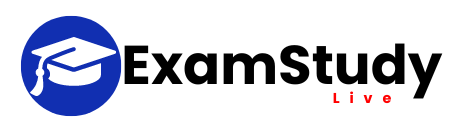All the input devices send information to a computer system for further processing, while output devices reproduce or display the results outputs of that processing data. Input devices only allow for input of data to a computer and output devices only receive the output of data from another device.
Dear aspirants, practice more than 10000+ Multiple Choice Questions and Answers (MCQ) on the computer. we focus on all areas of computer basics and cover 100+ topics so here you can get Input Output Devices MCQs of Computer questions and answers. These Computer basic MCQs are beneficial for those aspirants who have to prepare for SSC, Banking, Railway, and other state-level competitive exams.
Input Output Devices MCQs SET-2
Q1. A piece of hardware that is used to enter information into the computer by using keys is called
Q2. Capital letters on a keyboard are referred to as?
Q3. Any letter, number, or symbol found on the keyboard that you can type into the computer is
Q4. Which of following groups have only input devices?
Q5. Which of the following groups have only output devices?
Q6. Soft copy refers to.
Q7. The computer monitor is which type of device?
Q8. A key that will erase information from the computer’s memory and characters on the screen
Q9. _______ is often used to select or highlight?
Q10. The ______ may also be called the screen or monitor?
Q11. What are the speakers attached to your computer used for?
Q12. The mouse ________ usually appears in the shape of an arrow?
Q13. The _____ takes on different shapes depending on the task you are performing –
Q14. You can use the tab key to _________?
Q15. Digital photos and scanned images are typically stored as ______ graphics with extensions such as .bmp, png, jpg, .tif, or gif.
Q16. OCR stands for _________?
Q17. What term is used to describe using the mouse to move an item on the screen to a new location?
Q18. what is the Powerful key that lets you exit a program when pushed?
Q19. Devices that let the computer communicate with you
Q20. A key that will erase information from the computer’s memory and characters on the screen _______?
Q21. _______ camera is a peripheral device used to capture still images in a digital format that can be easily transferred into a computer and manipulated using graphics software?
Q22. The arrow keys can be used to ________?
Q23. The most common storage device for the personal computer is ________?
Q24. If you open a menu and then decide you don’t want to select an option, after all, click the menu title again or press the_____ key to close the menu.
Q25. A button that makes characters either upper or lower case and numbers to symbols –
Q26. Pick the odd one-
Q27. Moves the cursor one space to the right or puts spaces in between words by whick key?
Q28. Which device is used as the standard pointing device in a Graphical User Environment?
Q29. Which of the following is not an output device?
Q30. Printed information called _______ exists physically and is a more permanent form of output than that presented on a display device?